
My Design Process and Approach
Customization
My goal in creating your brand identity and digital web experience is to make it truly unique. Too often, businesses end up looking similar, but with my custom approach, featuring hand-drawn illustrations and dynamic web pages, your website will stand out from the rest
Creativity
I infuse creativity into all custom elements I design for your visuals. My process emphasizes a balance of creativity and thoughtfulness. My website's mantra, "Keep it wild, yet simple," reflects this approach.
Dynamic Experience
As we've discussed, creativity plays a vital role in your business. However, it's important not to overlook the experience of your brand identity. To ensure that it's truly memorable, I focus on making it dynamic and timeless, so it never becomes outdated.


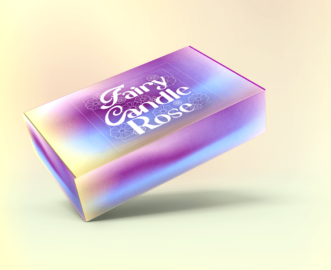

Brand design
Creating a Unique Identity
The foundation of any successful business is strong branding. A well-designed logo and brand identity can help you create a memorable experience for your customers. Our branding design package is perfect for new businesses looking to establish a consistent brand message and image, as well as those looking to refresh their current brand identity. It includes guidance on the appropriate use of brand colors, fonts, and logos.

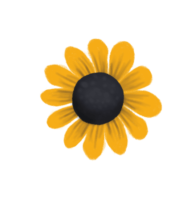
Website Design and Branding
Website Design and Development for a Distinct Online Identity
While managing your brand identity is critical, your online presence is just as important. In today's digital age, your business is not limited to a physical location. My innovative process allows you to use your website to create a unique digital experience that helps you connect with clients in new ways, set yourself apart from the competition, and increase your online presence.

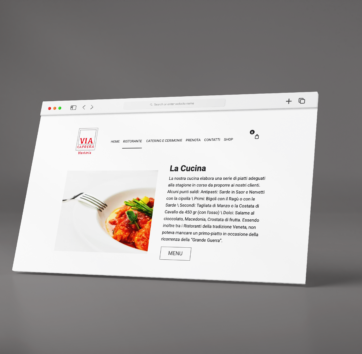
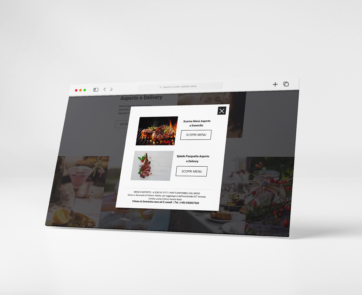
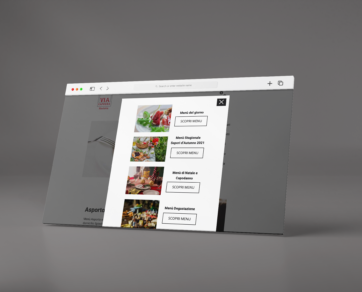
Looking for something different?
Book a discovery call with me to have a conversation about your business goals and explore ways to effectively represent your brand online. Together, we can find the best approach to enhance your online presence and achieve your objectives.
Let's connect






