Education
2005 - 2010 Degree Fine Arts - GRAPHIC DESIGNHigher Fine Arts Institute, TUNIS
key skills
Photoshop
Illustrator
InDesign
Procreate
XD
Figma
Social media
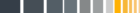
Web Design
WordPress
CMS
Hubspot
Mailchimp
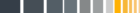
Italian, English
Frensh, Arabic
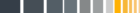
Professional profile
Graphic Designer and Digital artist based in Venice Italy, with experience in the management of the complete design process, from conceptualization to delivery. Expert at interdepartmental coordination and communication. Skilled with Adobe Creative Suite (Illustrator, Photoshop, InDesign, XD), Microsoft Office Suite, and web design CMS (WordPress, Flazio). Able to stretch the boundaries of web design and digital storytelling to help my client’s brands stand out.
Experiences
Developed numerous marketing programs (logos, brochures, newsletters, infographics, presentations, web design, and advertisements) and guaranteed that they exceeded the expectations of our clients. Managed projects and tasks at a given time while under pressure to meet weekly deadlines. Recommended and consulted with clients on the most appropriate graphic design options based on their overall marketing goals. Created design presentations and proposals a month for clients and account managers.
2013 till today
Freelance Graphic Designer
2012 ROSA MARKETING srl
Advertising and marketing agency: Various duties: Office clerk, Art director, Graphic designer and secretary, managing relationships with suppliers and customers, creating advertising concepts, designing work on mac.
2010 PANORAMA Y&R srl
Communication and advertising agency: Junior art director, graphic design, coaching of the head of the creative department, management of the timing of the work, design and implementation of graphic works.
2009 Audimage Prod srl
Film and television production agency: Colorist role in charge of the cartoon coloring department, management and organization of a team of colorists, in the short film "ki l'ambooba" by Nadia Rais.
Let's connect






